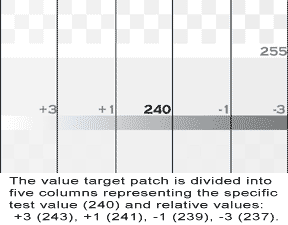Interpreting White and Black Point Targets
Relative Values
Relative values are used to judge separation in the highlights (white point evaluation) and shadows (black point evaluation). Relative values are relative to the specific test value. In this example 240 RGB is the specific test value. The relative values are +3 (243), +1 (241), -1 (239), and -3 (237). If the specific test value was 247 RGB, the relative values would be +3 (250), +1 (248), -1 (246), and -3 (244).
By visually comparing the specific test value to the relative values, the amount of tonal separation can be determined. Testing has has determined that most ink-jet printers are not be able separate white values higher than approximately 250 RGB and black values lower than 15 RGB. However, there are many variables, most importantly, the media used with the printer. If you leave your white point and black point at their default settings, 255 RGB and 0 RGB, respectively, you will lose about 10% of your image's tonal range.
Relative Values for White and Black Point Evaluation
The image to the left illustrates the relative values for a specific test value of 240 RGB. Highlight separation (or shadow detail for black point) can be determine by visually comparing the relative values to the specific test value.
Gray Ramp
Grayscale Neutrality—Gray Ramp
A gray ramp is included in the target patch for grayscale neutrality reference. The white point gray ramp spans from to 255 RGB to 128 RGB. The black point gray ramp spans from to 128 RGB to 0 RGB. This gray ramp is used to check the neutrality of the grayscale. In many cases a color shift will be noted in certain gray value ranges. This is usually a fault of the print drivers color look up table (LUT). This can be rectified with the use of a third-party print driver or raster image processor (RIP).
The image to the left shows the white point gray ramp (255 to 128 RGB) shaded in blue. The black point gray ramp spans from to 128 RGB to 0 RGB. The gray ramp allows for grayscale neutrality evaluation.